Online Safeguarding
Digital Safety is an important part of keeping children safe at St George's Primary School. We teach this as part of PSHE and Computing curriculum lessons.
We have a digital safety page with detailed information on our digital safety curriculum and policies.
We have extensive security measures in place in school, which are monitored both internally and externally, to help safeguard pupils from potential dangers or unsuitable material. Any e-Safety incidents are recorded and managed. e-Safety is taught to all pupils explaining and demonstrating how to stay safe and behave appropriately online.
CEOP Reporting Button
CEOP is here to keep children safe from sexual abuse and grooming online.
You can make a report directly to the CEOP Safety Centre by clicking on the Click
CEOP button if something has happened online which has made you feel unsafe,
scared or worried. This might be from someone you know in real life, or someone you
have only ever met online. CEOP take all reports seriously and we will do everything
we can to keep you safe.
As well as making a report to the CEOP Safety Centre, the CEOP Education website
has information and advice to help you if something has happened to you online.
Parental Support Through National Online Safety Platform
Dear parents and carers,
We’re delighted to let you know that St George's Primary School has become a member of The National College – a multi-award-winning online training provider for staff and parents.
What does this mean for you?
As part of our membership, The National College provides dedicated training and resources for parents and carers – particularly, around online safety and keeping children safe online.
Access Online safety advice on any topic.
Of course, staff will continue to teach children about the risks online. But with the internet so readily accessible, the most effective approach to online safety needs everyone involved, including parents and carers.
That’s why you’ve now got access to hundreds of courses, explainer videos and online safety guides to support your awareness of the online world. Topics range from understanding apps like TikTok and Instagram to recognising the signs of online harm and what you can do to help.
Sign up is easy
Signing up to the platform is simple. Just follow https://nationalcollege.com/enrol/st-george-s-primary-school-2 and complete your details. Once you’re set up, you’ll be able to choose ‘Parent/Carer’ as your user type and get instant access to all training and resources.
Download the app for free
Another fantastic benefit of The National College is its National Online Safety app, which you can download for free. It gives you access to all their parent and carer resources on the go, whenever you want.
You can download the National Online Safety app using the links below:
They’re always here to help
The National College has a brilliant support team if you have any questions. Their help centre provides a comprehensive bank of answers to most FAQs, but if you still can’t find the answer you’re looking for, you can always get in contact with them.

Working Together
We can only be successful in keeping children safe online if we work with our parents to ensure the e-Safety message is consistent. It is important that parents speak to their children about how they can keep safe and behave appropriately online.
As part of our participation in the 'Speak Out, Stay Safe' programme, Mr Nathan delivered an online workshop session for parents - click here to watch this session.
Our digital safety page is full of useful resources for families.
Families who are concerned about bullying online may also wish to refer to our Anti Bullying page.
Are you worried about online sexual abuse or the way someone has been communicating with your child online?
Make a report to one of CEOP's Child Protection Advisors
Below are some top tips on how to help keep your child safe when going online. Please refer to the following guide on parental controls for further guidance: https://www.gocompare.com/broadband/parental-controls/
• Use parental controls- Adding parental controls will allow you to monitor and limit what your child sees and does online. Visit www.internetmatters.org/parental-controls/ to access
step by step guides on how to set up parental controls.
• Start a conversation about online safety- Show interest and understand what your child likes to do online and who they like to speak too. To learn more about the most popular apps and games that kids are using visit www.net-aware.org.uk
• Set time limits- During this period it is important that your child isn’t spending too much time in front of a screen, plan activities that don’t include using an electronic device.
• Set device-free zones- Only allow your child to use their device where you can monitor them, don’t allow them to take their devices to their bedroom.
• Report- Make you and your child aware of where to go to report online crime.
Below is a list of resources you can use to help educate your child about how to stay safe online and be a good digital citizen:
- National Online Safety Centre have a great list of practical guides for families to use apps and devices safely at home.
https://nationalonlinesafety.com/guides
- NSPCC have published detailed safety advice for families. This includes safety guidance for over 80 apps.
https://www.nspcc.org.uk/keeping-children-safe/online-safety/ - CEOP- Download home activity packs and use the resources to help you learn about online safety at home with your child. https://www.thinkuknow.co.uk/parents/Supporttools/home-activity-worksheets/
• Childnet- Online activities you can do from home, there are a number of resources aimed at different age groups. Broken up into age appropriate categories explore different online issues such as fake news, bullying, strangers online and more. https://www.childnet.com/resources/online-safety-activities-you-can-do-from-home
• Be Internet Legends- Google have launched a resource containing online safety activities for the whole family. The programme is designed to teach children the skills they need to stay safe and have a positive time online. The programme is split in to 4 categories: Think Before You Share, Check it’s For Real, Protect your stuff and Respect Each Other. https://beinternetlegends.withgoogle.com/en_uk/parents
Additional resources to use to keep your children safe online:
- Thinkuknow provides advice from the National Crime Agency (NCA) on staying safe online
- Parent info is a collaboration between Parentzone and the NCA providing support and guidance for parents from leading experts and organisations
- Childnet offers a toolkit to support parents and carers of children of any age to start discussions about their online life, to set boundaries around online behaviour and technology use, and to find out where to get more help and support
- Internet matters provides age-specific online safety checklists, guides on how to set parental controls on a range of devices, and a host of practical tips to help children get the most out of their digital world
- London Grid for Learning has support for parents and carers to keep their children safe online, including tips to keep primary aged children safe online
- Net-aware has support for parents and carers from the NSPCC, including a guide to social networks, apps and games
- Let’s Talk About It has advice for parents and carers to keep children safe from online radicalisation
- UK Safer Internet Centre has tips, advice, guides and other resources to help keep children safe online, including parental controls offered by home internet providers and safety tools on social networks and other online services
- Social media Mental Health Guide This includes information about the factors affecting mental health when using social media, and explores essential insights, such as reaching out for help as a way to protect your mental health.
- Screen Time and Child Development: Lots of information about screen time and digital habits.
To share concerns about online communication with school you can use the following email: safeguarding@stgeorges.wirral.sch.uk
Your email will be received by the Designated Safeguarding Lead and the Assistant Safeguarding Lead who will process your concern in consultation with their team. Please note that your concern cannot be treated anonymously via this email address.