Year-2 (ID 1009)
-
Year 2
Year 2
-
Online Links (Y2)
Online Links (Y2)
Online Links (Y2)
Here are some useful sites to boost learning at home. Click on the images and links below to take you to the website page.
We have used a new website to support learning. The work is sent back to the teacher so we can celebrate your learning. Click on your class, add you full name and class when you are asked for your name. Only your teacher will see this. Have fun!
General Curriculum
Here is the hyperlink for a website that provide a variety of activities, covering a range of topics: BBC Bitesize KS1
On BBC Bitesize you will find videos, games and interactive learning tools.
Mathematics
Below are hyperlinks to some mathematical games that will help your child to become more fluent and confident in key mathematical skills. Topmarks has lots of good maths games that your children can play. Some of the games that we have been playing at school are: Blast Off and Helicopter Rescue.
Please try to encourage your child to play on a range of games throughout the week. We use the 100 Square daily to support with number recognition to 100 and counting in 2s,5s and 10s.
Personal Finance
Natwest Money Sense Kids Zone provides games, interactive activities and activity sheets for lots of money-based fun.
Literacy and Phonics
Below are hyperlinks that children can access from home and are familiar wiith.
Phonics Play provides lots of free phonics games to help your child learn to read. Some games that we recommend are: Picnic on Pluto Buried Treasure Dragons Den
Oxford Owl has lots of e-books for your child to read. There are also some maths and phonics games to play.
Try to encourage your children to do four reads a week.
Spelling Shed is a platform which enables children to practise age appropriate spellings. Your child should have a login for this.
Mental Health and Wellbeing
Below are hyperlinks for websites that you can access at home to keep your mind and body healthy and happy! On Zumos you can complete your daily diary, meditation and play some mindful games. You can get active on imoves and join in with a range of different fitness activities. Super Movers involves both learning and being active at the same time!
The Body Coach Channel will be starting live exercise classes at 9am on Monday, Wednesday and Fridays. The workouts will be available on his YouTube channel. Please ensure you supervise your child when using YouTube.
Computing
If you have access to a keyboard, your child can practise their typing skills using BBC Dancemat. Scratch Junior is a free app which is an introductory programming language that enables children to create their own interactive stories and games. Free computing apps that your child has used in school, these can be found on the apple/google store:
- Box Island
- Bee-Bot
- A.L.E.X
Scratch Jr free app to download on iPads: https://www.scratchjr.
Science
Explorify is free to sign up to and amazing for Science discussion! Zoom in zoom out is a school favourite as is odd one out as there’s no right answer, you just have to reason!
STEM has provided ten free activities that parents can use at home to help children develop their science, technology, engineering and maths skills. These activities are easy-to-resource and provide children with the stimulus to talk about the world around them.
Click on the link below to see a range of fun, hands-on activities for families to use at home, suitable for all ages from 4 to 16.
https://www.stem.org.uk/home-learning/family-activities
News
First News online publishes weekly newspapers suitable for children. Click the hyperlink below to read this week's copy of First News.
Read this week's copy of First News for primary aged children.












 Physical Activity
Physical Activity